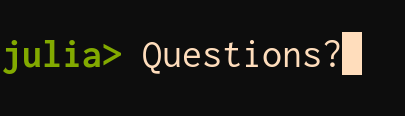Variables and types in 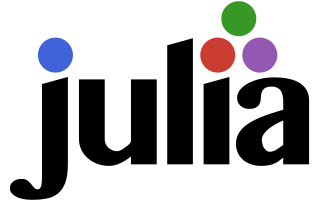
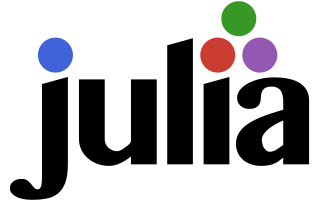
Marie-Hélène Burle
training@westgrid.ca
June 02, 2020
Our first script
In this course, we will use Covid-19 data to become familiar with Julia’s syntax and functioning.
In this lesson, we will write our first Julia script to load and transform data.
As we do so, we will discuss variables and types in Julia.
Julia scripts are text files and—by convention—have that extension.
Load packages
First, we need to load some packages.
This will take some time as Julia will pre-compile newly installed or updated packages. Next time you load these packages, it will go a lot faster.
using CSV
using DataFrames
using Dates
using JLD
Dates
is a package from the standard Julia library (it was installed when you installed Julia).
The other packages are packages that you should have installed
.
Variables
In Julia, variables are names bound to a values.
These names are extremely flexible and can use any Unicode character.
The only rules are:
- they must begin with a letter or with an underscore (a few of the Unicode characters are also accepted)
- they cannot be the names of built-in statements such as if , do , try , else
Variables
The Julia Style Guide recommends the following conventions:
- use lower case
- word separation can be indicated by underscores, but better not use them if the names can be read easily enough without them
Variables
The first variable we are creating is bound to a string.
That string is the path (in your system) of the file time_series_covid19_confirmed_global.csv 1
relative to the directory in which your Julia session is running
or
its absolute path.
1(Part of the data that you should have installed.)
Variables
This is what it looks like on my system
(replace it with the proper path on your machine!)
file = "../../data/covid/csse_covid_19_data/csse_covid_19_time_series/" *
"time_series_covid19_confirmed_global.csv"
Note:
*
in Julia allows string concatenation, so I used it to break the very long path name. You don’t have to do that.
Ending semi-colon
You might have noticed that Julia returns the value, even when you assign it to a variable (this is different from the behaviour of R and Python).
To avoid this, add a semi-colon (;
) at the end:
file = "../../data/covid/csse_covid_19_data/csse_covid_19_time_series/" *
"time_series_covid19_confirmed_global.csv";Types
I mentioned that our first variable was a string.
So let’s talk about types in Julia.
Note that variables don’t have types since they are simply names bound to values. Values have types.
2 main type systems
Static type-checking
Type safety (catching errors of inadequate type) performed at compile time
Dynamic type-checking
Type safety done at runtime
Types
Julia’s type system is dynamic (types are unknown until runtime), but types can be declared, optionally bringing the advantages of static type systems.
This gives users the freedom to choose between an easy and convenient language, or a clearer, faster, and more robust one (or a combination of the two).
To know the type of an object, use typeof
Type declaration
Done with ::
<value>::<type>
Example:
2::IntLoad the data
Now that we have the path of our file, we can create a new variable.
This one is a dataframe and holds the confirmed Covid-19 data:
dat = DataFrame(CSV.File(file))Let’s explore the data
Some useful functions:
typeof(dat)
names(dat)
size(dat)
nrow(dat)
ncol(dat)Indexing
Without copying (changes made to it will change dat ):
dat[!, 1]
dat[!, "Province/State"]
dat[!, :"Province/State"]
dat."Province/State"
Making a copy (changes made to it will not change dat
):
dat[:, 1]Indexing
How could you index the 3rd row making a copy?
The cell of the 2nd row and 4th column?
(note: this does not make a copy)
Converting type
typeof(dat."Province/State")This weird type is not what we want. We want a String
The function string converts a value to a String
Before applying it to our vector, let’s play with this function a little:
string([1, 2, 3])How can we address this?
Converting type
Write the code to convert our first column to String
Are there other columns with weird types we need to convert?
Select and order columns
Let’s get rid of columns we won’t use and bring the country column to the left:
select!(dat, vcat(2, 1, collect(5:ncol(dat))))Why are we using it here?
How can you find out what vcat does?
Try to understand this line of code by playing with it
Rename columns
The function rename uses dictionaries:
rename!(dat, Dict(1 => :country, 2 => :province))or
rename!(dat, Dict([(1, :country), (2, :province)]))Long format
Let’s transform our data frame into long format:
datlong = stack(dat, Not([:country, :province]),
variable_name = :date,
value_name = :confirmed)Convert date
This does not look good:
datlong.date
We want the date to look like YYYY-MM-DD
and to be of type Date
datlong.date = Date.(replace.(string.(datlong.date),
r"(.*)(..)$" => s"\g<1>20\2"),
"m/dd/yy")Our final data frame
Let’s have a look at our final cleaned data frame:
datlongSave object
In the next session, you will start from here.
There are various approaches to do this:
- you could re-run this script before starting to run the next one
- you could load this script within the next one (with include(“this_script.jl”) )
- you could save datlong in a Julia data file and load it in your next script
Let’s do that third option.
Save object
For this, we are using the package JLD which allows to save and load Julia data in .jld files.
Note that a single .jld
file can contain several objects.
save("covid.jld", "confirmed", datlong)This will save the file covid.jld
in the working directory of the REPL.
You can save it elsewhere by giving an absolute or relative path instead of just a file name. For instance, on my machine, this is where I am saving it:
save("../../data/covid.jld", "confirmed", datlong)