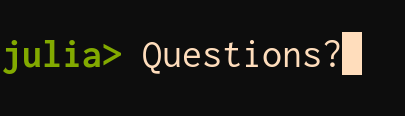Marie-Hélène Burle
training@westgrid.ca
March 04, 2020
Brief history
Started in 2009 by Jeff Bezanson, Stefan Karpinski , Viral B. Shah , and Alan Edelman
Launched in 2012 as free and open source software
Version 1.0 released in 2018
Why another language?
Computer languages mostly fall into two categories:
Compiled languages
Interpreted languages
Compiled languages
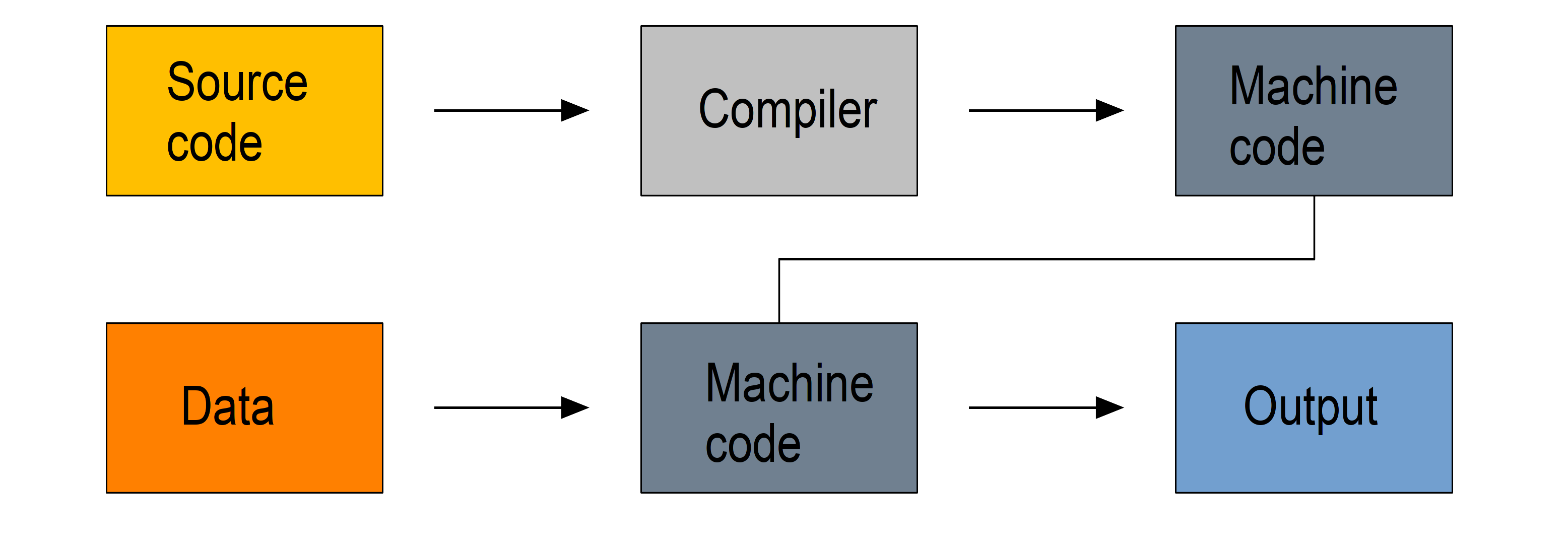
Interpreted languages
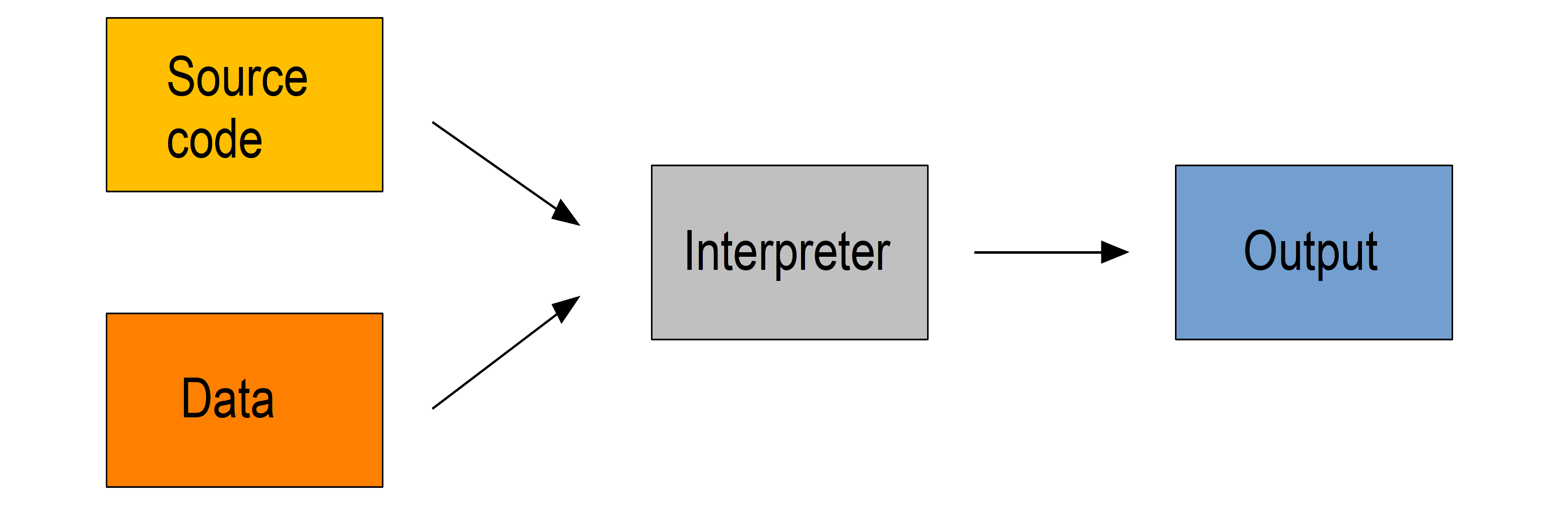
JIT compilation
Just-in-time compilation (JIT) based on LLVM
Source code compiled at run time
Multiple dispatch
Built-in multiple dispatch : functions apply different methods at run time based on the type of the operands
Optional type declaration
Documentation
Julia website
The official Julia manual
Online training material
The Julia YouTube channel
The Julia Wikibook
A blog aggregator for Julia
Getting help
Discourse forum
[julia] tag on Stack Overflow
#julialang hashtag on Twitter
Gitter channel
#julia IRC channel on Freenode
Nice ways to run Julia
Emacs
julia-emacs
with julia-repl
ESS
EIN
for Jupyter notebooks
Juno
A Julia IDE
built on Atom
Jupyter
Project Jupyter has a Julia kernel
REPL
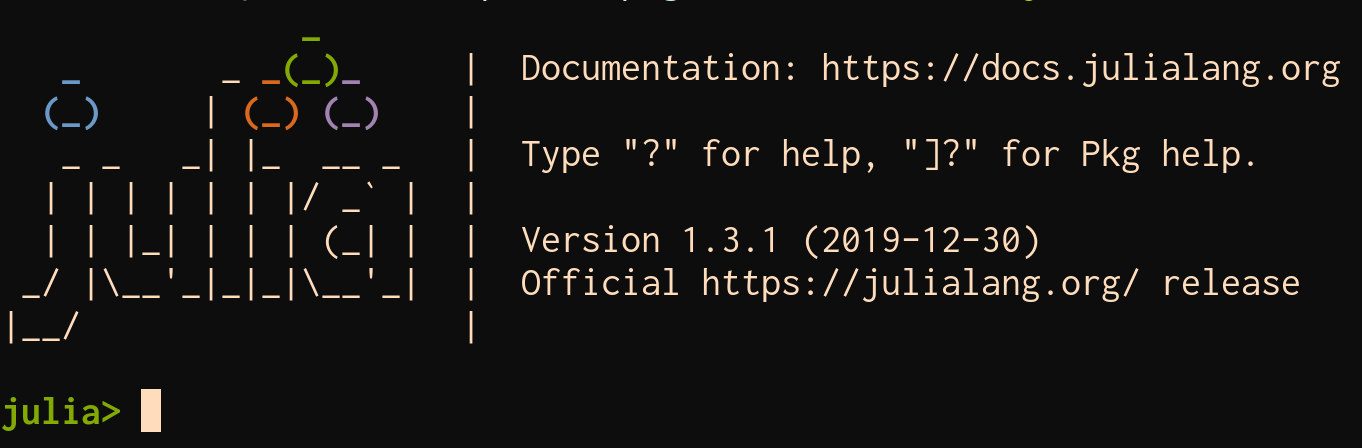
REPL keybindings
C-c cancel
C-d quit
C-l clear console
C-u kill from the start of line
C-k kill until the end of line
C-a go to start of line
C-e go to end of line
C-f move forward one character
C-b move backward one character
M-f move forward one word
M-b move backward one word
C-d delete forward one character
C-h delete backward one character
M-d delete forward one word
M-Backspace delete backward one word
C-p previous command
C-n next command
C-r backward search
C-s forward searchWhere to find packages?
Managing packages in Pkg
mode
(env) pkg> add <package> # install <package>
(env) pkg> rm <package> # uninstall <package>
(env) pkg> up <package> # upgrade <package>
(env) pkg> st # check which packages are installed
(env) pkg> up # upgrade all packages
By default, installed in ~/.julia
Loading a package
> using <package>Data types
> typeof(2)
> typeof(2.0)
> typeof("hello")
> typeof(true)Indexing
Indexing starts at 1
, not 0
> a = [1 2; 3 4]
> a[1, 1]
> a[1, :]For loops
> for i in 1:10
println(i)
end
> for i in 1:3, j = 1:2
println(i * j)
endConditionals
> a = 2
> b = 2.0
> if a == b
println("It's true")
else
println("It's false")
end
# Terse format
> a == b ? println("It's true") : println("It's false")Functions
> function addTwo(a)
a + 2
end
> addTwo(3)
# Terse format
> addtwo = a -> a + 2
# With default argument
> function name(a = "unknown")
println("My name is $a.")
end
> name("Julia")
> name()Plotting
Fun: plots in the command line!
> using UnicodePlots
> UnicodePlots.histogram(randn(1000), nbins=40)
This can be useful in remote sessions
Plotting
Nicer looking plots
> using Plots, Distributions, StatsPlots
> gr() # Using the GR framework as backend
> x = 1:10; y = rand(10, 2);
> p1 = Plots.histogram(randn(1000), nbins=40)
> p2 = plot(Normal(0, 1))
> p3 = scatter(x, y)
> p4 = plot(x, y)
> plot(p1, p2, p3, p4)
The Plots
site has demos
Parallel programming
Launching Julia on multiple threads
Set the environment variable:
$ export JULIA_NUM_THREADS=n
Or launch a julia session with:
$ JULIA_NUM_THREADS=n julia
See how many threads are used in a julia session:
> Threads.nthreads()When is parallelism happening?
Non parallel code
> for i = 1:10
println("Iteration $i ran on thread $(Threads.threadid())")
end
Parallel code
> Threads.@threads for i = 1:10
println("Iteration $i ran on thread $(Threads.threadid())")
endEffect on timing
Let’s do a simple loop with 10,000,000 iterations
Non parallel code
> @time for i = 1:10000000
i ^ i
end
Parallel code
> @time Threads.@threads for i = 1:10000000
i ^ i
endLet’s move on to the cluster
Loading the Julia module
# Look for available julia modules
$ module spider julia
# See modules required to load julia 1.3
$ module spider julia/1.3.0
# Load required gcc module and julia module
$ module load gcc/7.3.0 julia/1.3.0Job script
#!/bin/bash
#SBATCH --job-name=julialoop # job name
#SBATCH --time=00:00:30 # max walltime 30s
#SBATCH --cpus-per-task=32 # number of cores
#SBATCH --mem=100 # max memory (in MB)
#SBATCH --output=julialoop%j.out # output file name
#SBATCH --error=julialoop%j.err # errors file name
echo Running non parallel loop on $SLURM_CPUS_PER_TASK cores
JULIA_NUM_THREADS=$SLURM_CPUS_PER_TASK julia loop.jl
echo Running parallel loop on $SLURM_CPUS_PER_TASK cores
JULIA_NUM_THREADS=$SLURM_CPUS_PER_TASK julia ploop.jlSubmit job
$ sbatch job_julialoop.shCheck its status
$ sqPD : pending R : running
Results
Running non parallel loop on 32 cores
0.810377 seconds
Running parallel loop on 32 cores
0.093013 seconds (31.92 k allocations: 1.785 MiB)